Since there are many different microwave models in the Samsung lineup, there is no universal solution that works for every microwave when it comes to turning off the beeper. For this purpose, we’ve created a list of the most popular Samsung microwave models in the United States, as well as in Europe, to help you deal with it quickly. If you don’t find your specific model, we recommend trying one of the following tips below.
How to turn off the beeper on the Samsung microwaves sold on the U.S. market:
Nowadays, most Samsung microwaves sold in the U.S. have a dedicated sound button to silence the beeping noise. If you want to mute the sound, you need to press the Sound button until “OFF” shows up on display and confirm the change by pressing a “START” button. If your Samsung microwave doesn’t have a dedicated Sound button, then you might want to try one of the following solutions.
Tips for different U.S. models:
1. Samsung MG11T5018CC – You can switch the beeper off by pressing both arrow buttons < OK > (Decrease/Increase) at the same time. To turn it back on again, just press the same combination of buttons.
2. Samsung ME18H704SFS – First, press the Options button. Then press button number 3 to change the sound options. Press number 2 to turn off the sound or 1 to turn it back on. Finally, confirm your selection by pressing the ENTER/START button to set the option.
3. Samsung MS14K6000AS/A MS14K6000 and Samsung MG11H2020CT – To mute the sounds, press Sound until “OFF” appears in the display. Then, press START to confirm your settings change. Press Sound again until “ON” appears on display to unmute the sounds. Then, press START the confirm the change.
How to turn off the beeper on the Samsung microwaves sold on the EU market:
On most microwaves sold in Europe, you can turn off the beeper by simultaneously pressing the START and STOP buttons. The duration you should hold these buttons may vary depending on the specific microwave model. See the following tips for different types of Samsung microwaves.
Tips for different EU models:
1. Samsung MS23F301TAS (MG23F301TAK) – To turn off the beeper, press the STOP and START buttons at the same time until OFF is displayed. To turn the beeper back on, repeat the process.
2. Samsung MC28M6055C – to disable the beeper, press STOP/ECO and the Microwave button simultaneously. You should see OFF displayed as confirmation. To turn the beeper back on, repeat this process.
3. Samsung MS23K3513AK – To mute the microwave’s beeper, press the Down and STOP/ECO buttons simultaneously. To turn the beeper back on, press the Down and STOP/ECO buttons simultaneously once again.
4. Samsung MC28H5013AS – Press the START and STOP/ECO button at the same time for one second in order to turn off the beeper. To turn it back on again, just press them both for one second once more.
5. Samsung MS23K3515AK – Press the Child Lock and STOP/ECO button at the same time to switch the beeper off. To turn it back on, press the same button combination again.
Haven’t found a solution for your microwave?
Although most microwave ovens today have the option to adjust sound/beeper, there are still models on the market that do not have this option. See the list below for specific models for which we did not find this option:
- Samsung me16k3000as
- Samsung me16h702ses
- Samsung me17r7021es
- Samsung smh1611
- Samsung mw830wa
- Samsung me17r7021ew/ac
If you want to help with your specific model of Samsung microwave write us a comment, and we will look it up for you!



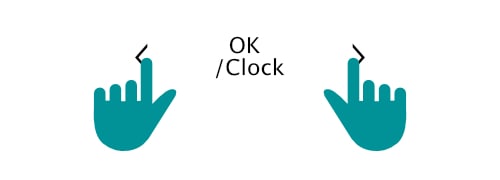

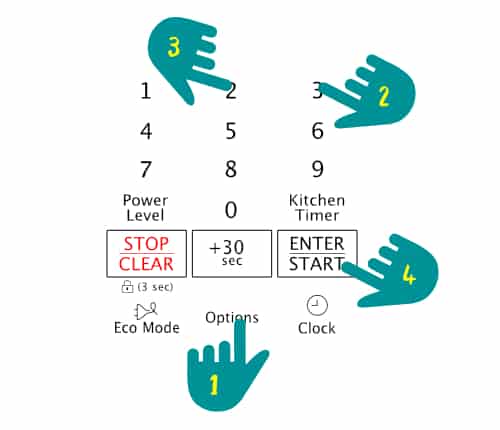

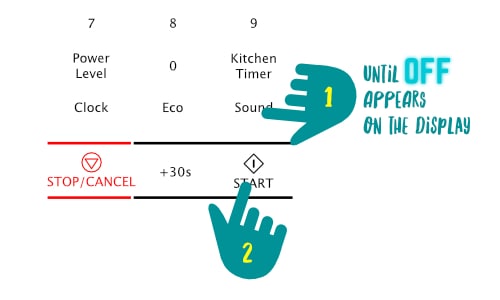

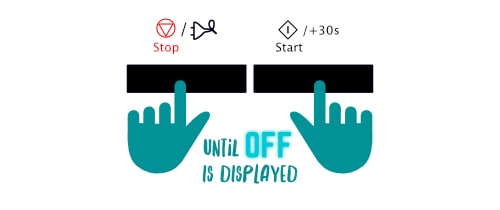

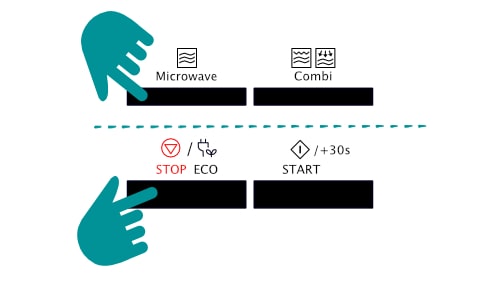

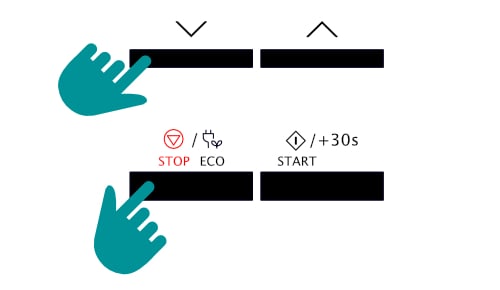

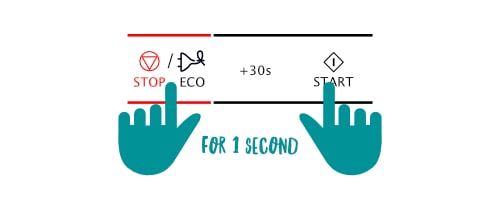

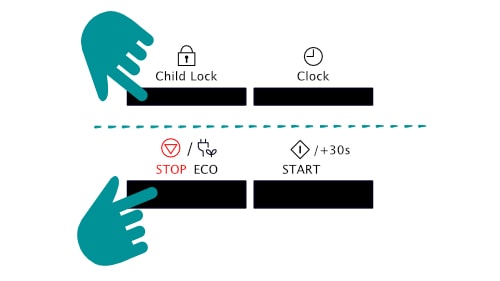



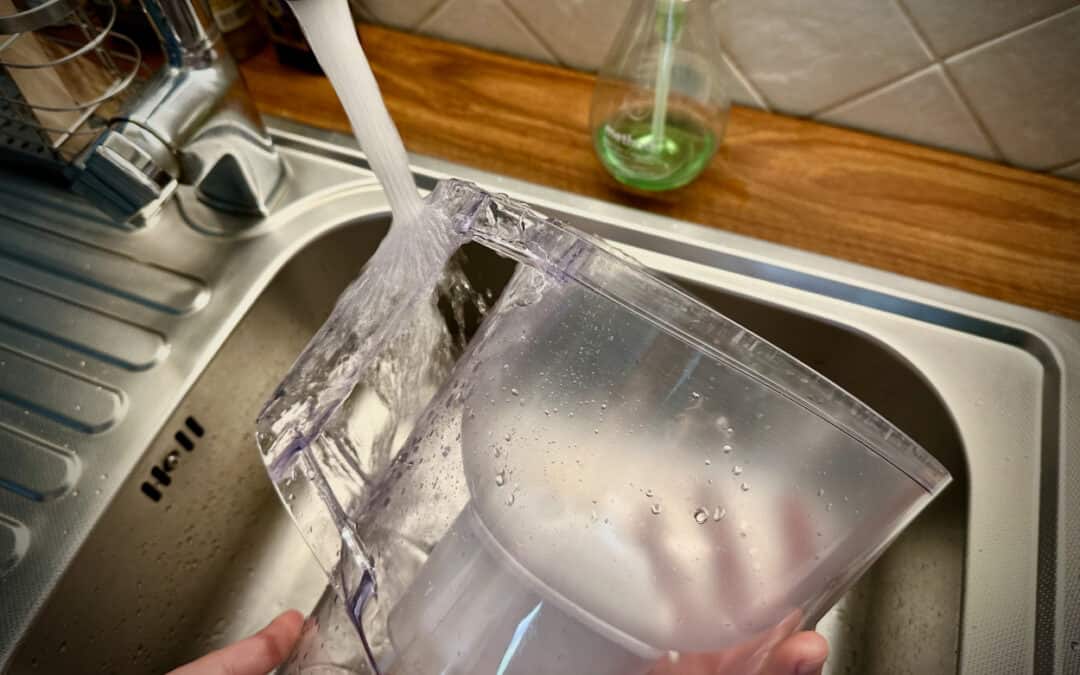



Please help.. I’m trying to find a way to silence my microwave the my roommate uses every single night while I try to sleep.
Samsung
Model : ME17R7021ES
It has no button for options
Hi Alexis, we have checked different sources, but I’m afraid on the ME17R7021ES there is no option to mute the beeper.
Trying to silence a Samsung smh1611.
Hi, Lyle unfortunately your microwave model doesn’t have the option to turn the beeper off.
Thank you. My husband goes to sleep so early. And I want a frozen burrito sometimes after hes in snooze land. He always complains the next morning. the manual that came with our microwave got thrown away with the packaging when we got it 10 years ago. I have had no idea how to do this so I just run to catch it before its done. Thank you. For solving this.
Hi Angela, I’m glad I could help. I had a similar problem, with waking up my wife with the microwave beeper in the morning, so I figured it could help a couple more people.
Can Samsung ME16H702SE microwave be silenced?
Hi Rich, unfortunately, with this microwave model, you can’t turn off the beeper.
How to turn it off on a Samsung me16k3000as?
Hi, Alex on your particular model there isn’t an option to turn off the beeper.
Hi, thanks for compiling these options. I have an older model, an MW830WA. Any luck finding instructions for this one? Thanks!
Hi Jimbo, unfortunately, the MW830WA model doesn’t have an option to turn off the beeper.
Hi! Ms23k3515ak , thanks so much.
Hi, David, try to press the Child Lock and STOP/ECO button at the same time, this should turn off the beeper.
How about the ME17R7021EW/AC? Pretty please!
Samsung ME18H704SFS Is what is posted above, however, I have a ‘4SFG’, and when using the guidelines above for the ‘4SFS’, it doesn’t allow for anything. Pressing option, it comes up with options 1,2,or 3…and then doesn’t allow for any change…no other buttons work.
Hi Steven! To turn off sounds on the ME18H704SFG, you need to press the OPTIONS button, then number 3 (once to turn the sound off, twice to turn it back on) and confirm by pressing the ENTER/START button.
Trying to figure out how to stop my Samsung microwave model number SMH8165STE from beeping. Help looking for a mute setting!
Hi Jason, unfortunately, this model doesn’t have that option.